1. Registering username and Installing MIRC
a. Go to http://gamesurge.net/newuser/ (read the tutorial). Sign up. And you will receive an email and this will come in handy later on in the tutorial.
b. Go to mirc.com and click download mIRC. Then click download mIRC.


c. When you setup mIRC you will see this (you can choose to register if you want if not wait till the continue button shows up)
d. It will bring you to this screen. Enter your name, and email and nick name and uncheck invisible.
e. Click on the servers option. Add. And add the server irc.us.gamesurge.net (same ports and everything)
f. Click on the Options option. Then click on the perform option. Type this info in the box. (If you’re only going to be using the gamesurge server choose all networks if you want. If not you can choose gamesurge your self. )
/authserv auth (gamesurgeaccount) (password) *type this in for your gamesurge account without the “()” type in the password the email gave you and use the nick that you signed up on gamesurge with.*
Please disregard the other channels listed in the picture all you have to input is team_omega and/or smashworld
/join #team_omega
/join #smashworld
It doesn’t matter if you join smashworld or not but please join team_omega because it is vital to communicate between clan members.
What this procedure does is that it automatically makes you joins these channels when starting up mirc also it logs into your gamesurge account automatically
g. After that, click connect option and click connect to server. And it should bring you too all the channels that’s discussed on this thread. GOOD LUCK. Have fun. If you need any help. Just aim me at azndragon5514